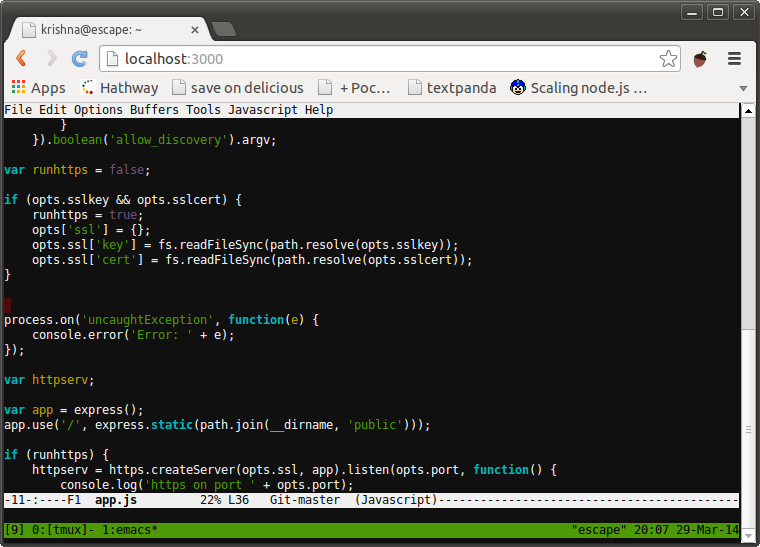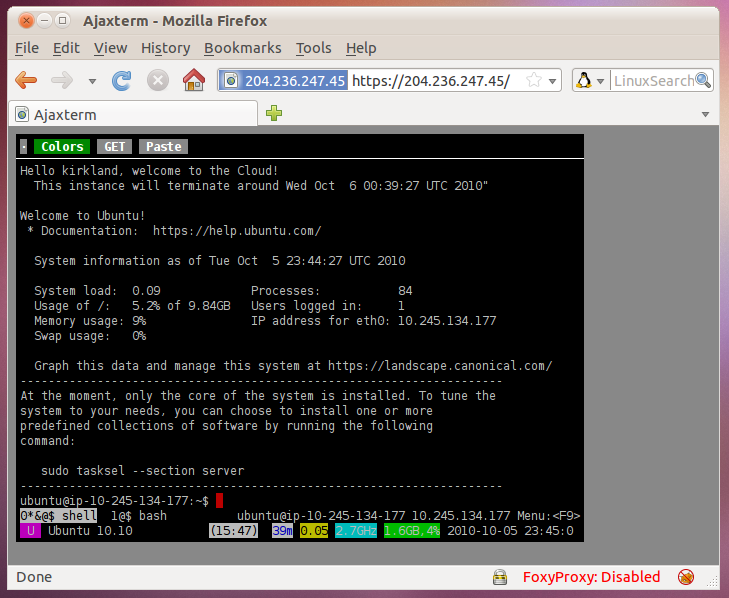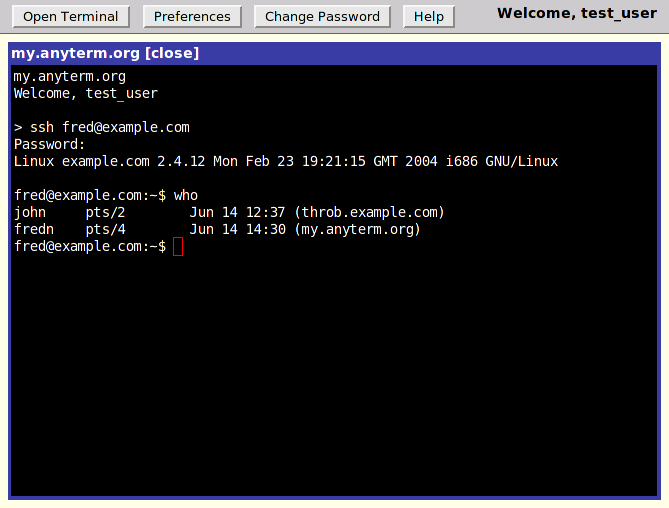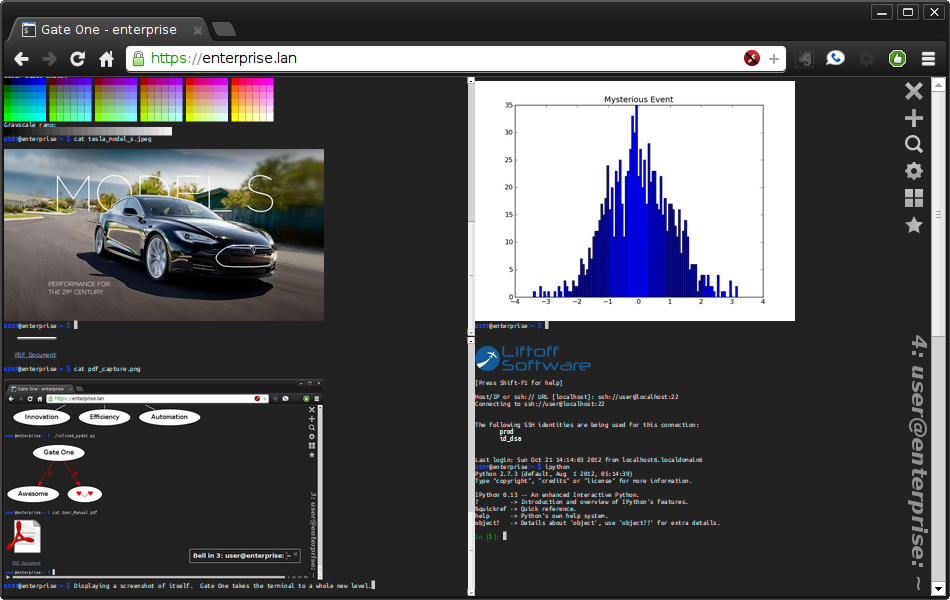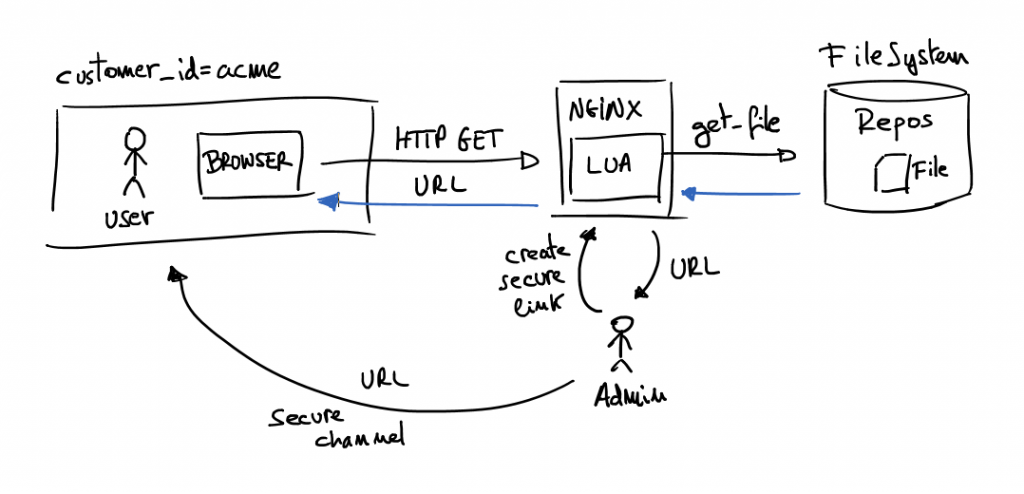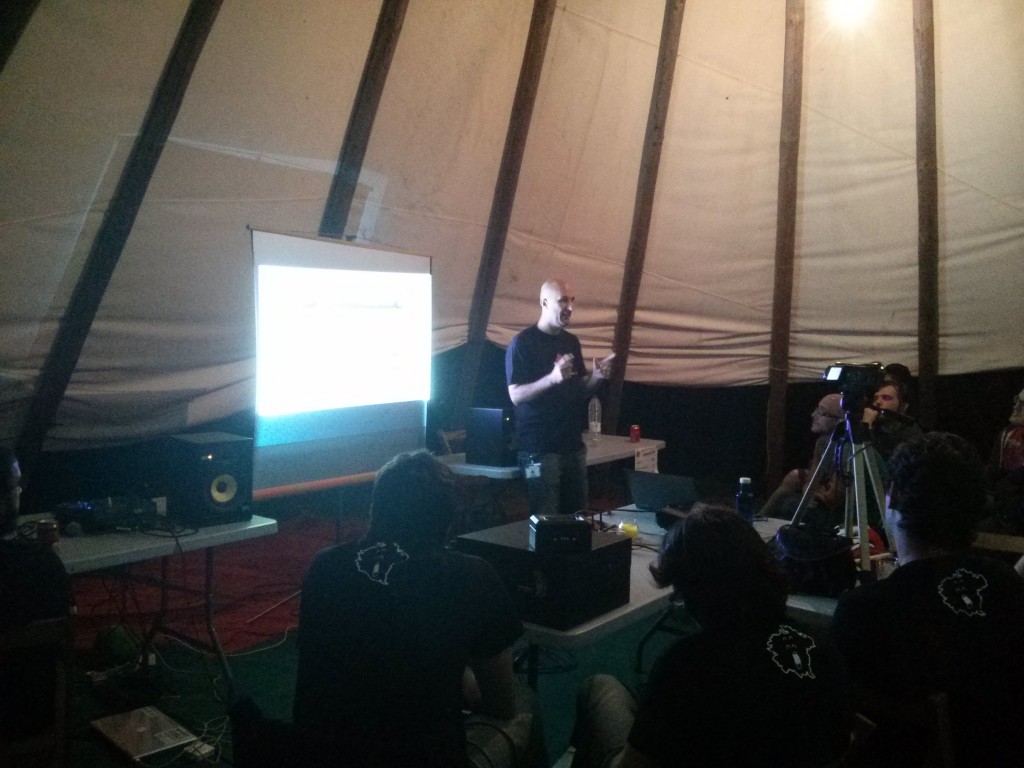El meu 2015
Reading time: 8 – 12 minutes
Re-editant l’article que vaig escriure per tancar l’any passat aquest any també he volgut fer un resum del que ha donat de si el 2015. Per desgràcia els compromisos personals i familiars no m’han permès publicar-lo fins a principis del 2016, tot i que jo sóc dels que pensa que més val tard que mai. He tancat un nou any on he fet més coses de les que hem pensava i quan m’he posat a rellegir les meves notes diaries, setmanals, mensuals, semestrals i anuals he al·lucinat.
A nivell personal i familiar, de nou he tingut moltíssimes oportunitats pel creixement personal. Moltíssimes ocasions on m’he hagut de sobreposar per aixecar-me i tornar a creixer un cop rera d’un altre. La millor notícia de l’any és que estem esperant el Roc. El que ha de ser el germà del Pol i que ha de neixer durant el mes de Febrer. Aquesta boníssima notícia eclipsa qualsevol altre tema i ha fet de pal de paller al voltant del qual s’han desenvolupat moltíssimes decisions durant l’any.
L’any 2015 va començar amb una bona notícia el mes de febrer perquè tornavem a estar embarassats. Però a finals de març un avortament ens va fer tornar a canviar els plans i la il·lusió es va tornar a esvaïr. Per tal de trencar una mica amb aquest amarg event ens varem escapar durant una setmaneta cap a terres del sur. Varem visitar “Puerto Banús” (Marbella), Puerto de la Duquesa, Tarifa i Gibraltar. Després d’haver passat per la història del Pol això no era res, però de nou apel·lava a la nostre fortalesa emocional. En moments com aquest és quan hem sento infinitament orgullós d’estar amb una persona tan excepcional com l’Estefania. No només ens varem aixecar sinó que ara com ús dic estem apunt de donar la benvinguda al germanet del Pol, en Roc.
Per aquestes mateixes dates la meva avia de Sant Sadurní, la Carmeta, també ens va dir adéu. Era l’últim avi que hem quedava viu. Per desgràcia ja feia una colla de mesos que anava perdent la serenitat. Per si no fos poc la meva mare i el meu germà també durant els primers 5 mesos de l’any van haver de superar temes de salut rellevants. Per sort, en ambdós casos només van ser ensurts. Curiosament per aquestes dates és sempre quan es concentren esdeveniments emocionalment més importants per la família. Coincidint a més amb l’aniversari de la mort del meu pare, la història del Pol, els 12 anys del meu accident de cotxe, el tercer aniversari del nostre casament i la cel·lebració dels meus 38 anys.
També per aquestes dates varem fer una nova escapada amb els “cunyis” (Sarai i Àlex); aquest cop a la costa brava. Concretament a Calella de Palafrugell. Un d’aquests racons que per molts cops que visitis mai et canses de tornar a visitar. No ens oblidem tampoc la caminada que varem fer l’Estefania i jo per celebrar el seu aniversari, junt amb la romeria de Torrelavit, l’Anna i el Carles ens varem arribar fins a Montserrat a peu. Tot un desafiament per nosaltres.
Per desgràcia aquest any no he pogut disfrutar tan del tennis com és habitual en mi els últims anys. Una epicondilitis m’ha tingut uns quatre mesos patint sense poder disfrutar d’aquest esport que tan m’agrada. Per sort he pogut seguir amb l’spinning i també he començat a anar a la pisicina. A finals d’any degut a compromisos professionals i també els personals que ja coneixeu he hagut de deixar l’spinning aprofitant que ja podia tornar a jugar a tennis. Així doncs, s’ha acabat l’any amb alguns quilets extres que cauran ben aviat a la que reprengui la meva activitat esportiva i professional.
De nou hem continuat invertint en la casa, no tan fort com l’any passat perquè ens haviem de recuperar una miqueta però si que hem instal·lat un descalcificador a la casa, un grup d’osmosis a la cuina, hem fet una nova habitació a l’estudi, hem renovat l’WC del pis de d’alt, hem posat una nova pergola pel cotxe i nova teulada a la caseta de fusta del jardí. El millor de tot plegat és que personalment he participat força en l’execució d’aquestes d’algunes d’aquestes tasques.
Degut a l’embaraç del Roc aquest any les vacances han estat força diferents de l’habitual. Primer de tot varem fer una petita escapadeta a Puigcerdà durant un cap de setmana i després una setmaneta a Roses, bàsicament per descansar i disfrutar de la platja a més de poder estar junts com a parella. Ja que degut a la feina he passat un estiu força ocupat. Aprofitant les vacances a Roses també ens varem acostar fins a Empuria Brava per provar el Windoor que m’havia regalat l’Estefania per l’aniversari.
A nivell de creixement personal, aquest any hem tingut un creixement important a M2M Cloud Factory i ens hem començat a consolidar com a empresa, producte i amb grans i bons clients; tot això m’ha fet evolucionar moltíssim perquè l’excés de feina i l’altíssima demanda que ha tingut la feina sobre la meva energia ha estat esgotador. A més grans persones de l’empresa ens han deixat; com ara el Marc i el Pau i això encara ha augmentat més l’exigència. Però al final tot passa per algo i sempre hi ha lectures positives a tots els esdeveniments.
Tot i amb això he pogut incorporar tres noves formacions al meu currículum, un parell de cursos de comptabilitat. Un d’introducció i l’altre d’anàlisis de balanços. Però el que realment m’ha fet creixer personalment ha estat el de Management 3.0. Un curs increible, on no només se m’han obert les portes a una nova forma de fer les coses sinó també uns contactes boníssims i la possibilitat de col·laborar dins del meu departament amb un advisor excepcional, el Gabri.
Les meves rutines matutines, fent meditació a primera hora del matí; les preguntes per enfocar el dia i després fer-ne balanç i molts d’altres exercicis que heredo de la PNL, el mindfulness i d’altres disciplines m’han anat acompanyant durant tot l’any. Estic molt content del nivell de fidelitat que tinc amb totes aquestes pràctiques i sovint n’agraeixo els beneficis.
Gràcies a l’Horizon 2020 que varem guanyar l’any passat a M2MCF ens hem pogut centrar en crear un nou producte el MIIMETIQ LITE que veurà la llum ben aviat, a més d’haver creat una nova solució basada en les Smart Glasses. Mentre treiem noves versions del “framework”. Tot plegat ha tingut força repercusió a la prensa. Personalment hem van fer una entrevista al diari Ara referent a aquests temes: L’Internet de les coses: un futur a la punta dels dits.
Professionalment també he pogut tancar finalment el projecte Empowering. Més de dos anys de projecte al costat del Xavi i la gent del BEE group (CIMNE). Finalment el meu contracte va espirar el mes de setembre i vaig poder posar punt i final a aquest projecte de Big Data tan interessant i al que li desitjo el millor. A més com a consultor de l’empresa IUL, conjuntament amb l’Adrià com a part de l’equip de Nakima també hem pogut crear un parell de productes en un temps rècord i amb una orientació tecnològica molt ben enfocada cap al IoT.
Tot plegat m’ha permès tocar força tecnologies tot i que moltes d’elles ja les coneixia. Voldria destacar-ne algunes: OpenWRT, Raspbery PI, Rancher, Ambari, NodeJS, NodeRED, ESP8266, IrDA, RF, etc. Finalment també he aprofitat per canviar de portàtil i he jubilat el Mac Book Air que tenia. Tot i ser un i7 amb 4G de RAM i 256GB de SSD, el seu rendiment és ridicul al costat del Toshiba Portégé que amb el i7 de dos cossos, 16GB de RAM i 500GB d’SSD vola. Comentar que li vaig canviar el disc mSATA que portava de serie perquè no podia ser de més de 256GB. A més aquest nou portàtil té tots els ports que hem calen integrats, fins hi tot un mòdem 4G. Cosa que hem permet no haver d’anar pel món amb la maleta plena de cables.
Abans de tancar aquest resum anual afegir que aquest any he donat tres conferències. L’Àlex i la gent de la UPC van tornar a confiar amb mi perquè a inicis d’any fes de nou una conferència per la gent del FIB Alumni, aquest cop sobre la meva SmartHome. Arran d’aquesta conferència en Marc organitzador del IoT meetup de Barcelona em va demanar que la repetís en anglès per la gent del meetup. Finalment a la Garrotxa Camp també van voler que la tornés a fer.
També gràcies al Josep Maria la gent de l’Ara van voler fer-me una entrevista a tota pàgina que va sortir el dia de la diada. Sincerament hem va agradar força com van resumir la meva vida professional sense entrar en detalls. Obviament es van deixar mil coses però fer un article sobre la meva vida professional no és senzill i crec que ho van aconseguir prou bé. A més arran d’aquest article al butlletí de la gent gran de Torrelavit també hem van voler entrevistar, cosa que hem va fer molta il·lusió.
Un altre any plè de grans events, oportunitats i emocions profundes viscudes a flor de pell. Un any que varem acomiadar amb l’Àlex i Sarai (els “cunyis”) a Benifaió amb un sopar excel·lent i de forma relaxada. Abraçant aquest 2016 plè d’esperances, il·lusió i amb moltíssimes ganes de viure i estimar. Des del cor i els braços oberts de nou: GRÀCIES!!!