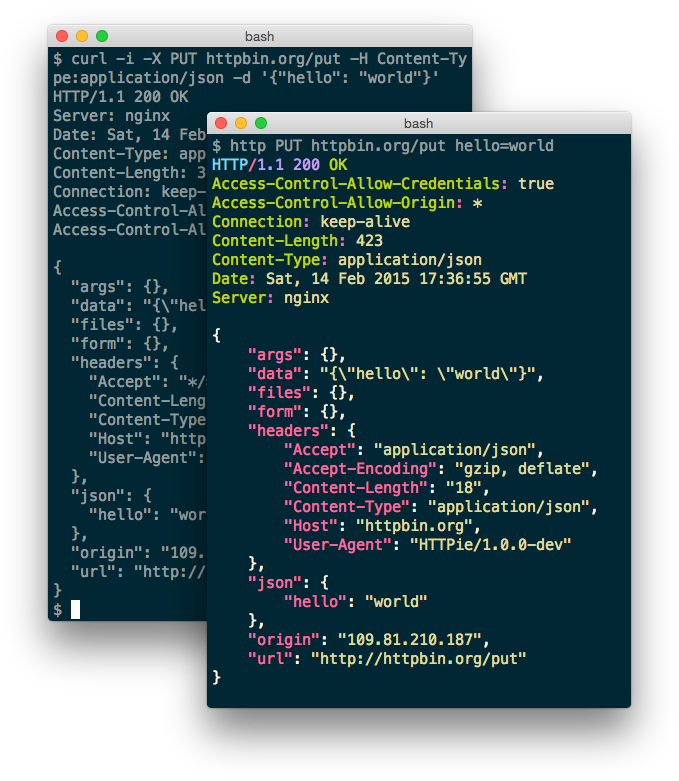HTTPie: The Next-Level Tool for Querying HTTP Resources
Reading time: 19 – 31 minutesHTTPie is not only an intuitively designed tool, but it also offers user-friendly methods to send HTTP requests directly from the command line. For developers looking for a more elegant and visual approach than traditional tools like curl or wget, HTTPie comes as a refreshing solution.
Installing HTTPie Without System Packages
Sometimes, relying on system packages isn’t an option due to various constraints or the desire to always fetch the latest version directly. Here are three alternative methods to get the latest version of HTTPie:
Using curl with jq
curl -L -o http $(curl -s https://api.github.com/repos/httpie/cli/releases/latest | jq -r ".assets[] | select(.name == \"http\") | .browser_download_url")Using wget with jq
wget -O http $(wget -q -O - https://api.github.com/repos/httpie/cli/releases/latest | jq -r ".assets[] | select(.name == \"http\") | .browser_download_url")Python One-liner (Python 3)
python3 -c "from urllib.request import urlopen; from json import loads; open('http', 'wb').write(urlopen([asset['browser_download_url'] for asset in loads(urlopen('https://api.github.com/repos/httpie/cli/releases/latest').read().decode())['assets'] if asset['name'] == 'http'][0]).read())"These methods ensure you’re directly fetching the binary from the latest GitHub release, bypassing any potential system package cache limitations.
Exploring HTTPie’s Features with Examples
To truly appreciate the capabilities of HTTPie, one should explore its rich array of features. The official HTTPie Examples page showcases a variety of use cases. From simple GET requests to more complex POST requests with data, headers, and authentication, the examples provided make it evident why HTTPie stands out.
For instance, performing a simple GET request is as easy as:
http https://httpie.ioOr, if you want to post data:
http POST httpie.io/post Hello=WorldDive deeper into the examples to discover how HTTPie can simplify your HTTP querying experience.
Conclusion
HTTPie offers a refreshing approach to HTTP interactions, bringing clarity and simplicity to the command line. With flexible installation methods and an array of powerful features, it’s an indispensable tool for developers aiming for efficiency. Give HTTPie a try, and it might just become your go-to for all HTTP-related tasks!