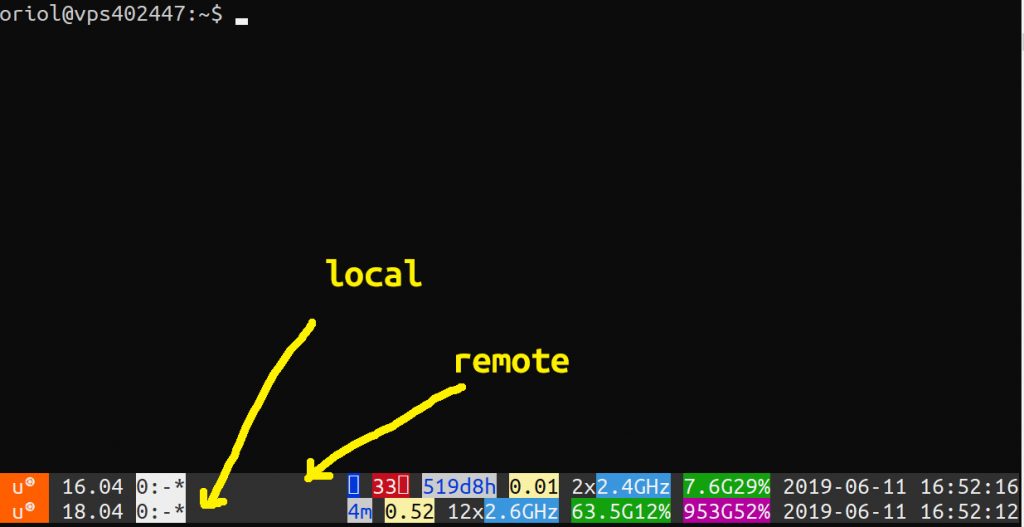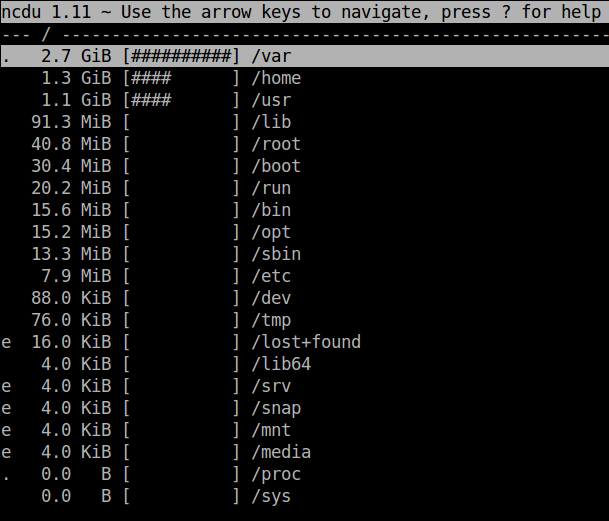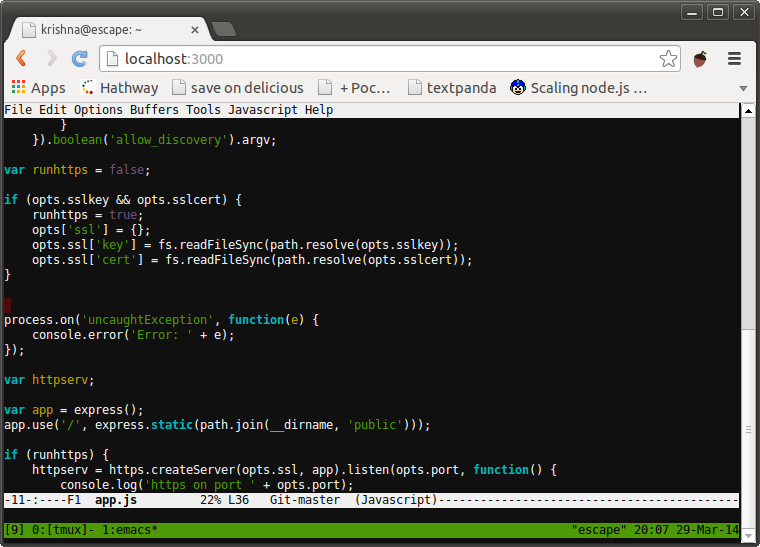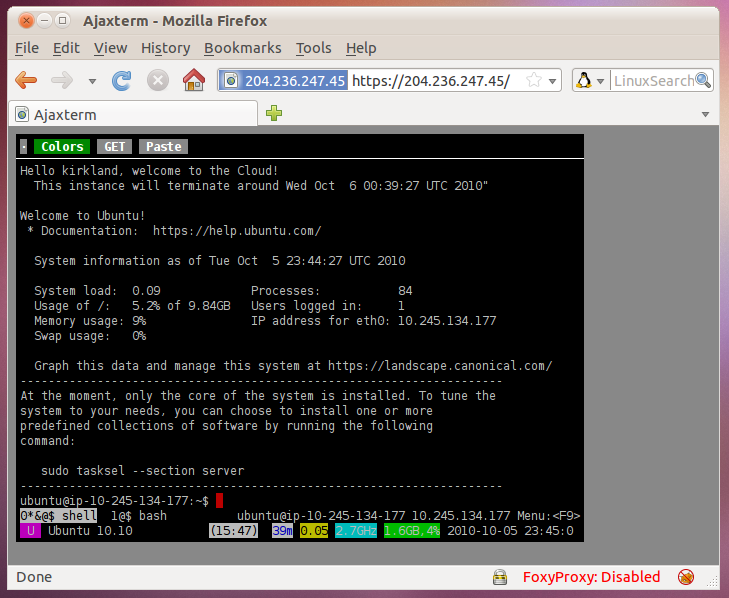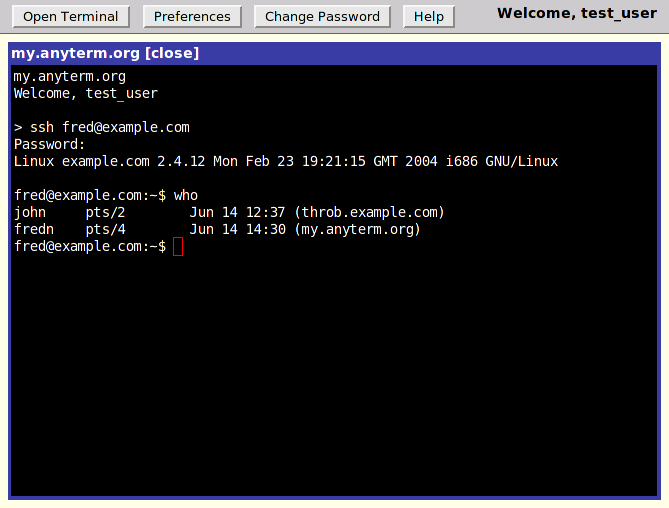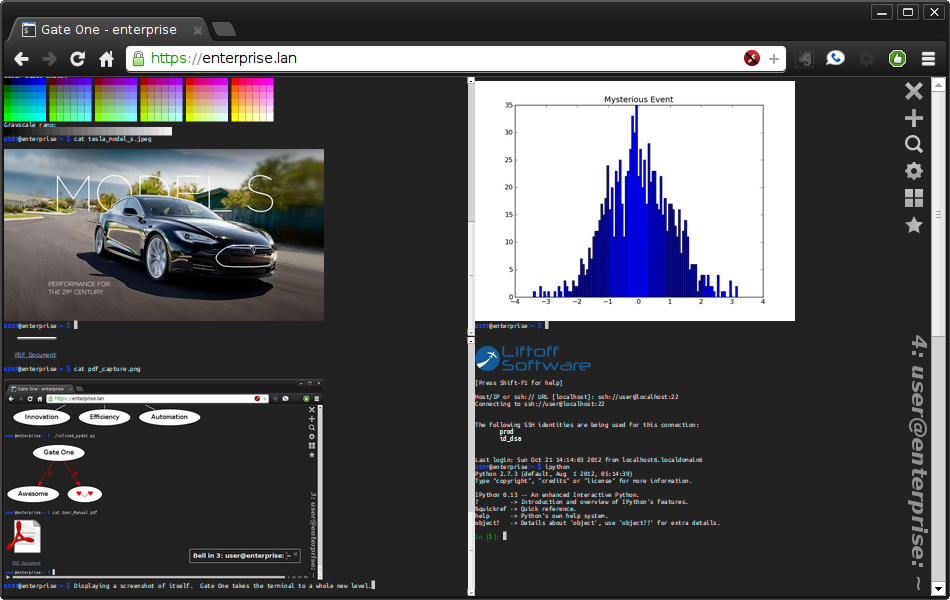Get Linux system process list without ‘ps’ command
Reading time: 2 – 4 minutesWhen you work with embedded systems sometimes you would feel happy to have a Linux box until you discover there are plenty of basic things that you don’t have available, the extreme of that could be the ‘ps’ command which is used most of the time for checking if any process is running . Maybe you know that thanks the /proc filesystem there is access to the source of the information.
Keep next command close for solving this inconvenience he next time:
find /proc -mindepth 2 -maxdepth 2 -name exe -exec ls -lh {} \; 2>/dev/null