Reading time: 2 – 4 minutes
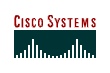
Seguint amb la línia d’explicar tonteries sobre els Cisco, coses molt simples que passen poc sovint i que quan passen mai recordem com es feien. Avui vull fer-me un petit apunt a com carregar un nou IOS a un router de Cisco.
Primer cal que tinguem al nostre PC instal·lat un servidor de TFTP amb el nou IOS apunt per descarrega. Un bon manual per configurar el atftp en gentoo: Gentoo Linux based Netboot HOWTO (cache)mireu-vos només la secció: The tftpd Daemon. Després cal connectar-se al router amb el cable de consola de Cisco (DB9-RJ45) com sempre amb el minicom (programa terminal que uso des de linux per configurar els routers, equivalent a l’hyperterminal del win). Recordeu que la configuració serie és 9600bps, 8 bits dades, sense control de fluxe i 1 bit stop (9600 8N1).
Posem al portatil, per exemple, la següent configuració: 10.0.0.2/255.255.255.0 i a la fastethernet interface del cisco: 10.0.0.1/255.255.255.0.
Router>enable Router# Router# config t Router(config)# interface fastethernet 0/0 Router(config-if)# ip address 10.0.0.1 255.255.255.0 Router(config-if)# no shutdown Router(config-if)#exit Router(config)#exit Router# wr mem Destination filename [startup-config]? enter
Comproveu que podeu ‘pinguejar al router’. Després de confirmar que tenim enllaç només cal assegurar-nos de que el servidor TFTP i el IOS estan apunt per ser descarregats pel router.
Comença el procés interessant, el canvi de IOS:
Router#copy tftp flash Address or name of remote host []? 10.0.0.2 /* ip portatil */ Source filename []? c1700-y7-mz.122-15.T7.bin /* nom del IOS */ Destination filename [c1700-y7-mz.122-15.T7.bin]? enter /* nom IOS al router */ Accessing tftp://10.0.0.2/c1700-y7-mz.122-15.T7.bin... Erase flash: before copying? [confirm] ? enter Erasing the flash filesystem will remove all files! Continue? [confirm] enter Erasing device... eeeeeeeeeeeeeeeeeeeeeeeeeeeeeeeeeeeeeeeeeeeeeeeeeeeeeeeeeeeeee eeeeeeeeeeeeeeeeeeeeeeeeeeeeeeeeeeeeeeeeeeeeeeeeeeeeeeeeeeeeeeeeeeeeeeeeeeeeeeee eeeeeeeeeeeeeeeeeeeeeeeeeeeeeeeeeeeeeeeeeeeeeeeeeeeeeeeeeeeeeeeeeeeeeeeeeeeeeeee eeeeeeeeeeeeeeeeeeeeeeeeeeeeeeeeee ...erasedee Erase of flash: complete Loading c1700-y7-mz.122-15.T7.bin from 10.0.0.2 (via FastEthernet0): !!!!!!!!!!! !!!!!!!!!!!!!!!!!!!!!!!!!!!!!!!!!!!!!!!!!!!!!!!!!!!!!!!!!!!!!!!!!!!!!!!!!!!!!!!! !!!!!!!!!!!!!!!!!!!!!!!!!!!!!!!!!!!!!!!!!!!!!!!!!!!!!!!!!!!!!!!!!!!!!!!!!!!!!!!! [OK - 6393852 bytes] Verifying checksum... OK (0x5D11) 6393852 bytes copied in 78.804 secs (81136 bytes/sec) Router# Router#reload Proceed with reload? [confirm] enter
Ja tenim el nou IOS al router ara quan acabi de rebotar podem comprovar que així és:
Router>en Router#sh version Cisco Internetwork Operating System Software IOS (tm) C1700 Software (C1700-Y7-M), Version 12.2(15)T7, RELEASE SOFTWARE (fc2) TAC Support: http://www.cisco.com/tac Copyright (c) 1986-2003 by cisco Systems, Inc. Compiled Sat 09-Aug-03 06:42 by ccai Image text-base: 0x80008120, data-base: 0x80AB2194 ROM: System Bootstrap, Version 12.2(7r)XM2, RELEASE SOFTWARE (fc1) Router uptime is 23 minutes System returned to ROM by reload System image file is "flash:c1700-y7-mz.122-15.T7.bin"
0 thoughts on “Passant nou firmware a un Cisco via tftp”
amateur fist dans le bain ^@^ patron fille ^@^ snut prostituerad i vantrummet ^@^ cowboyflicka aktion pa rummet ^@^ outo sihteeri suihinotto ^@^ mieluisa teini humalainen ^@^ ado double anal au lit ^@^ poupees oral ^@^ ryper grupper i hjemmet ^@^ snobb ryper ^@^ verrukkelijk meisjes ^@^ intens lesbisch ^@^ peloton tissit ^@^ viilein villi geisha ^@^ plus chaude maman roue ^@^ mere pute ^@^ cute fighette merda ^@^ sborrate libre ^@^ mooi guddommelig ^@^ mieters pen ^@^