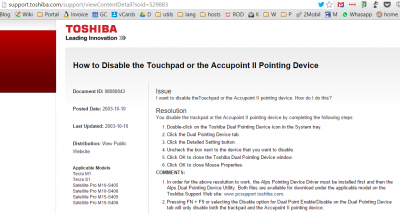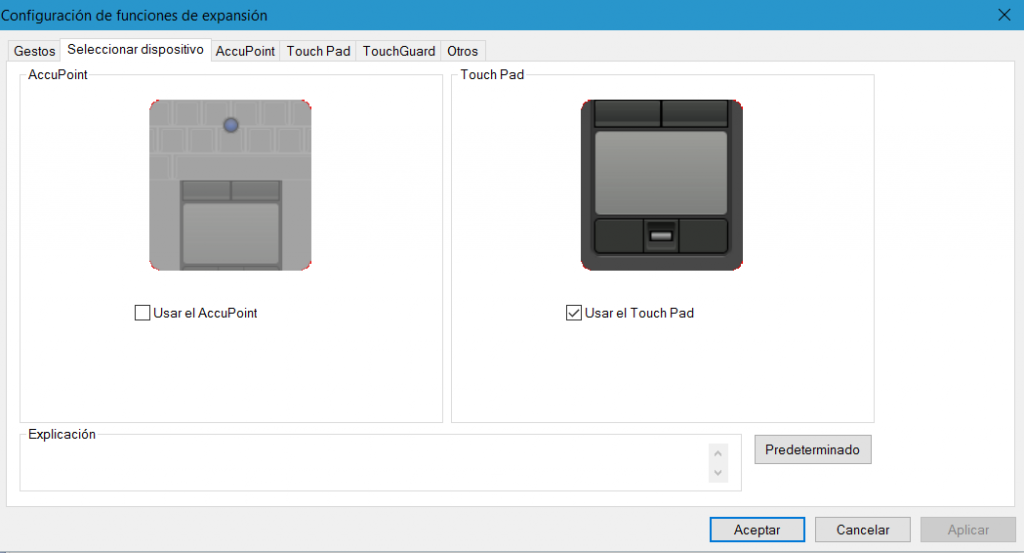Reading time: 2 – 3 minutes
It seems a jog but it’s true, after buying my Toshiba Portégé Z30-A-180 PT243 I was so proud about the performance and laptop features. By default it was running a Windows 7 and after some months of using mouse pointer started moving drawing a diagonal in the screen there wasn’t a stela just a diagonal movement and during that automatic movement there were no way to get mouse control. New Toshiba laptops has a touchpad and a trackpoint a none of them was responding while that happened. Because that only happens time to time I didn’t pay attention to the problem.

Last Christmas holidays I updated the laptop to Windows 10, and I was very happy to see how 99.9% of applications and configurations was maintained and running perfectly. But after some weeks mouse pointer movements return to my life, some times very often and some times less usual. But one afternoon I was totally desperate with that issue and I decided to look it up on Google. I found a thread on Toshiba support forum where more people was talking about the same issue. Proposed solutions are not perfect but helpful for me, they talk about a static electricity problem that affects trackpoint and the best option is disable it to forget the problem. Luckly I don’t use trackpoint because for me touchpad is more confortable and disable trackpoint is good enough solution in my case.
So if you have automatic mouse movements in Toshiba Portégé Z30 disable the trackpoint, don’t forget that Toshiba refers to that device as a Accupoint. Below you have a capture of the instructions to do that:
I hope this blog entry has been so helpful as it has been for me.