For example, we use NPM (Nginx Proxy Manager). The Web User Interface (WUI) of NPM relies on a backend API. By inspecting your browser’s network requests, you can observe how it functions.
However, I was unable to find comprehensive documentation for this API. With a bit of research, you can discover that the NPM API exposes its schema in a specific location:
https://npm.your-domain.tld/api/schemaIf you’re looking for a convenient web-based API client along with a documented interface to help you understand how to use it, simply run the following Docker container:
docker run -p 80:8080 -d swaggerapi/swagger-uiOpen your browser and navigate to http://localhost, and you will see something like this:
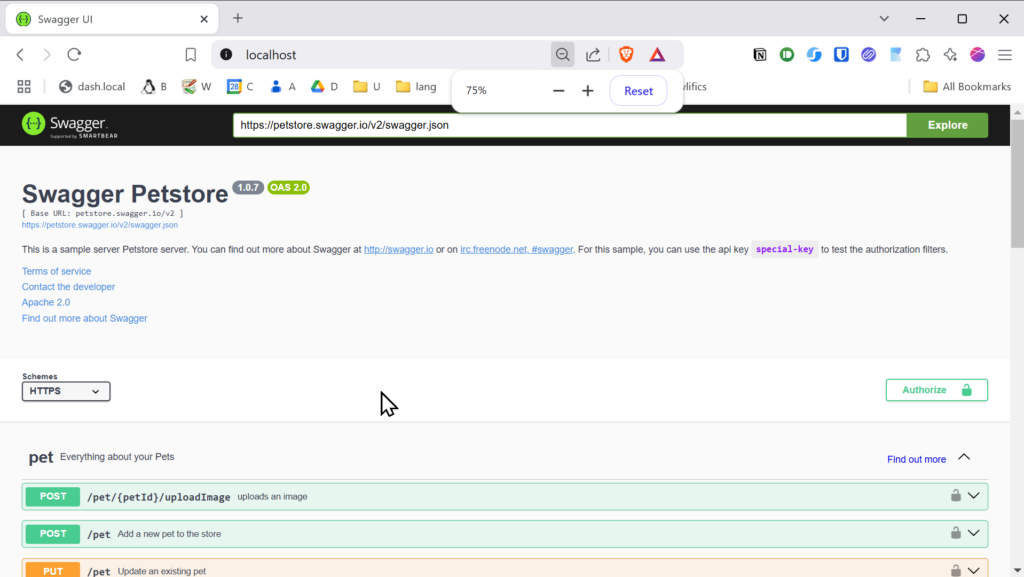
Finally, replace the Petstore API URL with your own, such as https://npm.your-domain.tld/api/schema, or any OpenAPI URL you wish to use.
Below is a screenshot of my local NPM setup:
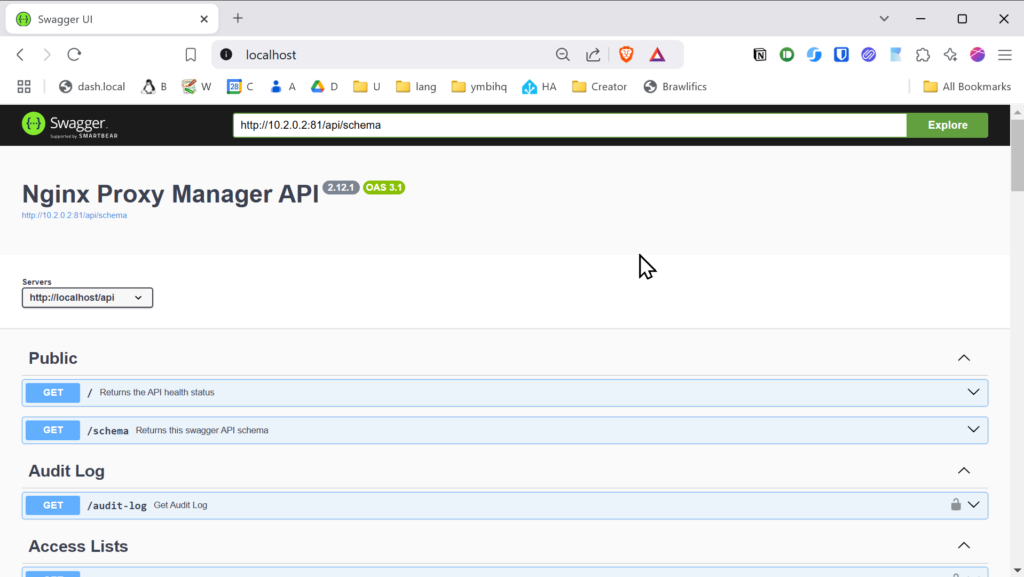
I hope this post has been helpful to you. Thank you for taking the time to read it.