2017/07/06
No Comments
Reading time: 3 – 4 minutes
 This week I finished this course from MIT. After my previous experience on MIT professional courses, I decided to involved in a new one. I know it sounds strange after my really bad feedback in my previous course about IoT, but I decided to give a second opportunity to this kind of courses.
This week I finished this course from MIT. After my previous experience on MIT professional courses, I decided to involved in a new one. I know it sounds strange after my really bad feedback in my previous course about IoT, but I decided to give a second opportunity to this kind of courses.
My general opinion about this course is by far better than the previous one, so I’m happy to be done this course. I learn a lot, and of course now is time to put knowledge in practice, so it’s not a minor thing to do. Talking about the difficulty of the course I found two initial modules especially difficult, a lot of mathematics and formulas and it was very difficult to follow explanations because of the complexity of the concepts and mathematical formulas which describe them. In my case some code in any programming language using libraries which abstract mathematical formula complexity would be ideal.
About those two initial modules: “Making sense of unstructured data” and “Regression and Prediction” perhaps the subjects sounds good especially where I want to apply the knowledge, so in IIoT, this is not easy to figure out how to apply that knowledge in time series data. Maybe the best thing that I get from there is what are the main algorithms and theoretical basis that I have to apply in real world projects.
The third module has the subject “Classification, Hypothesis and Deep Learning” and it’s very linked with the previous, by the way, I found easier to understand the related mathematics and how to apply that knowledge. I especially found easy to understand and interesting to apply in IIoT the deep learning chapter, some concepts and basic ideas about neuronal networks are described in a very easy way and graphical synoptic and animations help a lot on following the concepts.
The last two modules about “Recommendation systems” and “Networks and Graphical Models” are presented in a very useful way, very applied to real world and with a lot of examples and I appreciate it. Apart from that teachers did a very good work explaining together and being very progressive in complexity from the bottom up.
If I have to suggest any improvement would be in the practical part, I consider Python a programming language with better future in Data Scientist world than R, may be R has a very good base and history as a language for scientists but I think tools like Jupyter has a better future than legacy tools like RStudio. So get more details and references about how to play with Python based tools and libraries than focus on R would be my recommendation.
Another point to improve, in my opinion, would be add some videos dedicated to using tools and how to apply those tools in case studies. At the end of the day, screencast videos are super useful when you’re not familiar with some technologies.
Summarizing I recommend the course, but don’t expect any fast application of the knowledge is a very theoretical course to get the basics and later get practical skills from your side with case studies or other references.
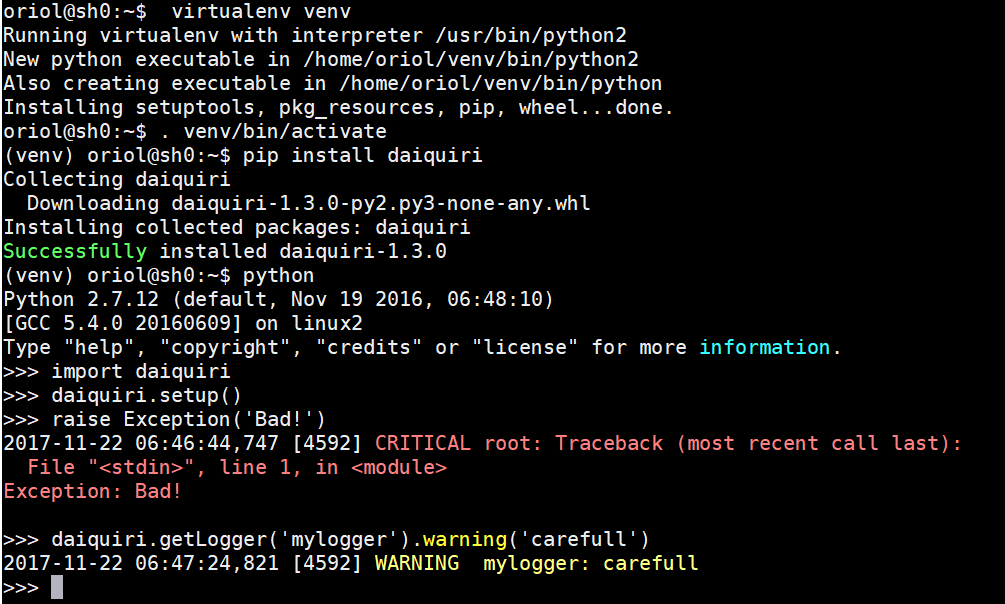
 This is post entry is a summary of my experience with three different headphones until I found one which is compatible with Google Meet (professional version of Google Hangout). I spent a lot of hours every day working with video conference applications like Skype and others. It means stay sat for a long time, and when I don’t have to be in front of my screen I appreciate if I can walk around my room. Of course, this is only possible when the headphones that you use are wireless. A long time ago I had wired headphones and ended tired of having small incidents which damage my ears or drop off anything which was on my table.
This is post entry is a summary of my experience with three different headphones until I found one which is compatible with Google Meet (professional version of Google Hangout). I spent a lot of hours every day working with video conference applications like Skype and others. It means stay sat for a long time, and when I don’t have to be in front of my screen I appreciate if I can walk around my room. Of course, this is only possible when the headphones that you use are wireless. A long time ago I had wired headphones and ended tired of having small incidents which damage my ears or drop off anything which was on my table. Yesterday I found a tool called
Yesterday I found a tool called  This week I finished
This week I finished