Abeni – editor gràfic d’ebuils
Abeni és una IDE Per crear ebuilds (paquets de Gentoo). esta escrit en Python i usa wxPython per generar el seu aspecte GUI. Sembla una bona solució per tal de facilitar la vida als administrador o desenvolupadors que necessitin incorporar nous ebuils al portage.
Features
- repoman CVS commits for Gentoo devs
- Create patches with ease.
- Create syntactically correct ebuilds
- Access emerge and ebuild commands easily via Toolbar, Fkeys or menu.
- Converts Source Forge URI’s to mirror:// format automatically
- Scintilla editor with syntax highlighting of ebuild private portage functions or use your favortite external editor.
- Function templates for creating live CVS ebuilds, games etc.
- Toggle FEATURES=”noauto” with icon on toolbar
- Icon on toolbar to open an xterm in ${WORKDIR}, CVS or ${D}
- Shows which directories are unpacked – figure out ${S} automagically
- After you unpack, configure and Makefile are displayed
- View metadata.xml or edit it when committing to CVS with repoman.
- Project management, interfaces with Bugzilla, submit ebuilds from Abeni.
- Be lazy with DEPEND and let Abeni figure out the versions of packages installed
- Ebuild Quick Reference
- repoman scan
- View diff of your ebuild vs version in PORTDIR
- View eclasses or portage private functions with the built-in help system
Ara mateix encara esta marcat com a hard-masqued dintre del portage però espero que ben aviat pugui passar com a mínim a ~x86.
Gtalk-to-VoIP
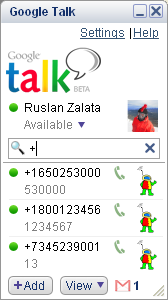
GTalk2VoIP és un servei que permet connectar la nostre compte de Gtalk o de MSN a les xarxes PSTN, per fer i rebre trucades de VoIP, a telèfons fixes i mòbils convencionals.
Serveis disponibles:
- Outgoing calls from Google Talk or Windows Live Messenger to any telephone number (PSTN) around the world in a very cheap manner.
- Incoming calls from PSTN to Google Talk or Windows Live Messenger users (phone number lease service).
- Free voice mail service for Google Talk or Windows Live Messenger users.
- Free voice conference chat service for Google Talk or Windows Live Messenger users.
- Ranking (by voting and real-time ASR monitoring) of VoIP service providers used for your calls routing.
- Free off-line messaging for Google Talk users.
- Call from the Web service allows you to receive phone calls from your potencial customers right from your web site.
- Free outgoing calls to SIP phones.
- Free incoming calls from SIP phones.
- Free access to Google Talk and Windows Live Messenger from PSTN via SIPBroker (large number of PSTN gateway phone numbers).
El millor és que no hem d’instal·lar cap programa nou ni res de res, realment interessant sobretot per usar-ho des del nokia 770, tot i que encara no ho he fet però ja me’n moro de ganes de provar-ho.
Yunnan Cellphone (El Tibet – La Xina)

NOTA: el detall del telèfon mòbil amb la indumentaria de la ètnia de la noia és un xoc cultural impressionant.
WC de Korea
Video d’un WC que es va trobar la Daphne a Korea en una escapada que va fer a Seul mentre estava amb la beca a Beijin (Xina).
Per si no es veu bé al video, el WC té un sortidor d’aigua que et neteja el cul quan acabes de fer les necessitats. De fet, no és cap novertat però fora de les fires de mostres no n’havia vist mai cap.
Més murcis…
Pels que encara no estigueu al corrent del tema, la Daphne ja va tornar de Xina el dissabte així que ja teniu un bon motiu pel que no escric cap novetat al blog últimament. S’ha de recuperar el temps perdut, és clar. També aprofito per iniciar una serie de fotos a la secció photoblog amb algunes fotos boníssimes que ha portat la Daphne de la Xina.

Espero que us agradin tan com a mi les fotografies, pel tema tècnic tranquils tot torna 😉
