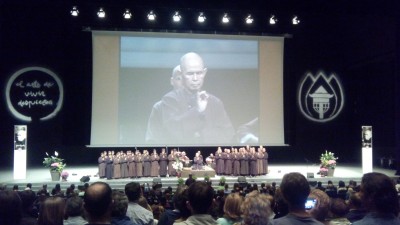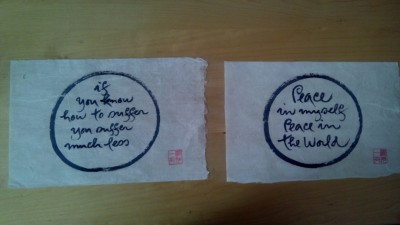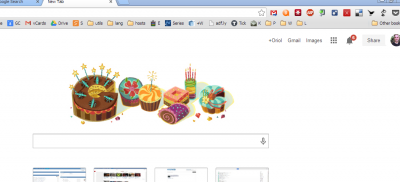sslsnoop – hacking OpenSSH
Using sslsnoop you can dump SSH keys used in a session and decode ciphered traffic. Supported algorithms are: aes128-ctr, aes192-ctr, aes256-ctr, blowfish-cbc, cast128-cbc.
Basic sslsnoop information:
$ sudo sslsnoop # try ssh, sshd and ssh-agent... for various things $ sudo sslsnoop-openssh live `pgrep ssh` # dumps SSH decrypted traffic in outputs/ $ sudo sslsnoop-openssh offline --help # dumps SSH decrypted traffic in outputs/ from a pcap file $ sudo sslsnoop-openssl `pgrep ssh-agent` # dumps RSA and DSA keys
Take a look into the project in sslsnoop github page.
Notas sobre comunicación
Aprovecho este artículo para guardar una nota que hace tiempo que tengo rodando por mi aplicación de tareas. Simplemente se trata de unas pequeñas normas a respetar cada vez que tengo que hacer una presentación, crear un documento describiendo algo y en resumen siempre que tengo que comunciar alguna cosa. El mensaje debe ser:
- Concreto, no abstracto. Usando referencias conocidas.
- Simplicidad, buscar los rellenos y quitarlos.
- Brevedad, resumir a lo escencial.
- Emoción, ponerle mis emociones en lo quiere comunicar.
- Credibidilidad, las fuentes externas ayudan a fundamentar el mensaje.
- Sorpresa. Usarla sólo si hay que usarla, sinó mejor no usarla (parte diferencial)
- Sucesión de histórias, deben ser reales y creibles.
No hace falta q todos los mensajes tengan todas las ideas, eso si cuantas más puedan tener mejor.
Enabling linux kernel to open LOTS of concurrent connections
Just a small recipe about how to enable linux kernel to open tons of concurrent connections. Really simple and useful post entry.
<span style="font-style: italic; color: #656565;">echo “10152 65535″ > /proc/sys/net/ipv4/ip_local_port_range</span><br style="font-style: italic; color: #656565;"><span style="font-style: italic; color: #656565;">sysctl -w fs.file-max=128000</span><br style="font-style: italic; color: #656565;"><span style="font-style: italic; color: #656565;">sysctl -w net.ipv4.tcp_keepalive_time=300</span><br style="font-style: italic; color: #656565;"><span style="font-style: italic; color: #656565;">sysctl -w net.core.somaxconn=250000</span><br style="font-style: italic; color: #656565;"><span style="font-style: italic; color: #656565;">sysctl -w net.ipv4.tcp_max_syn_backlog=2500</span><br style="font-style: italic; color: #656565;"><span style="font-style: italic; color: #656565;">sysctl -w net.core.netdev_max_backlog=2500</span><br style="font-style: italic; color: #656565;"><span style="font-style: italic; color: #656565;">ulimit -n 10240</span>Firmware of my home heaters (Panstamp = Arduino + TI C1101)
Clicking the next link you can get my github repository with the firmware of my home heaters. The code is very simple but useful as we tested last winter at home.
I know all the public documentation is not enough to duplicate my heating project. I’m so sorry but I have a lot of pending home projects to do because I have a lot of under construction things. If you need some help to understand what I have or how to do something feel free to ask.
Thich Nhat Hanh en Barcelona
Hace ya unos cuantos años Emili me regaló uno de sus libros de cabecera y en pocos días este libro se había convertido en uno de mis libros de referencia. El libro ha llegado a ser tan importante para mi que hay muchas de las meditaciones matutinas que las inicio re-leyendo alguno de los pequeños capítulos que tiene. Estoy hablando del libro “Hacia la paz interior” de Thich Nhat Hanh; un monje budista vietnamita afincado en Plum Village, Francia.
La vida de Thich esta centrada en la divulgación del Mindfulness, o de la conciencia plena. Otra forma de definirlo también sería la aplicación de la filosofía Zen aplicada al ritmo de vida de occidente. Si algo tenemos muchos en nuestra sociedad es un ritmo de vida frenético. Pues bien cuando empezamos a experimentar con la plena conciencia de la respiración, la plena conciencia al andar, etc. se descubre una nueva dimensión ante nosotros.
El dia 8 de mayo como regalo de mi cumpleaños asistí a un evento organizado por Thich y su comunidad como parte de su gira. Hasta que no llegué a las instalaciones del forum de Barcelona no fuí consciente de hasta que punto había personas que influenciadas por este monje. En el acto Thich nos repasó diferentes enseñanzas derivadas de la conciencia plena. Además de poder practicar en directo diferentes ejercicios de meditación con él y sus acompañantes. Cuando tengo la oportunidad de relajarme y fluir con un número de personas tan grande se me pone la piel de gallina y siento escalofrios por todo mi cuerpo. Es una experiencia muy recomendable para los que disfrutamos de la meditación.
La gira tiene como principal motivación la divulgación y formación del Mindfulness en maestros de escuela con el fin de que estos a su vez enseñen a sus alumnos la importancia de la meditación y de la conciencia plena. Por desgracia yo no tengo la oportunidad de participar en estos retiros ya que no me dedico al mundo de la enseñanza, así que me tengo que conformar con los eventos publicos del maestro. Por otro lado durante la gira también se venden diferentes manuscritos de Thich en forma de cuadros con el fin de ayudar a las ONG que tabajan en pequeñas aldeas de Vietnam.
Estos son los que compre para Estefania y para mi:
i 37!!!
Avui és un gran dia, en faig 37. Tota una vida d’il·lusions envoltat de persones fantàstiques i on he pogut disfrutar d’experiències meravelloses. Puc guanyar-me la vida amb el meu hobbie i estic envoltat de persones inmillorables. Obviament hi ha moments durs, que tots coneixeu però he d’estar agraït per la gran sort que tinc.
Abans d’entrar a la secció regalets que m’han fet volia fer un petit recopilatori de coses fantàstiques i excepcionals que m’han passat aquest últim any.
- He començat a treballar amb dos projectes fantàstics:
- Empowering (Big Data per la Unió Europea)
- M2M Cloud Factory (framework per Internet of Things)
- Google m’ha ofert feina, cosa que emp prenc com reconeixement a la meva carrera.
- Hem fet la Ruta 66, un dels meus desitjos complerts.
- Estem arreglant el jardí de casa.
- He pogut coneixer la persona més fantàstica de la meva vida, el Pol, el meu primer fill.
- A més de coneixer i compartir el dia a dia amb persones fora de serie a les que només puc estar agraïts, tots ells han estat grans mestres.
Un dels regals per l’esperit que m’ha encatat va ser poder assistir a l’event del monjo budista Thich Nhat Hanh, si tot va com m’agradaria els propers dies ús explico més de l’event.
Un altre regal que m’ha fet l’Estefania ha estat una barreja de dues de les meves dues passions, no ús ho perdeu.
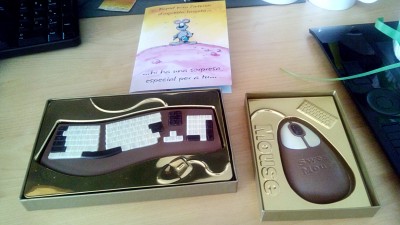
i com a nota curiosa que no sabia, Google el dia del teu aniversari canvia el seu logo per tu:
Malgrat tot avui serà un dia dur, perquè a ningú li agrada anar al tanatori a recollir les cendres del seu fill el dia del seu aniversari però després dels exercicis de Minfulness que vaig poder practicar ahir la veritat és que la vida es veu diferent.
GRÀCIES!