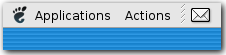2004/11/06
No Comments
Reading time: 4 – 6 minutes
Per temes interns de la xarxa d’eBosc, m’interessava generar un fitxer RSS cada vegada que un directori canvies el seu contingut. A continucació us explico com vaig resoldre el tema.
Per temes interns de la xarxa d’eBosc, m’interessava generar un fitxer RSS cada vegada que un directori canvies el seu contingut. A continucació us explico com vaig resoldre el tema.
Així doncs vaig instal·lar-me el dnotify que em permetia executar una comanda cada cop que es modifiques un directori i el podia deixar corrent com un dimoni (paràmetre -b a patir de la versió 0.18).
dnotify -b -C /directory -e /path/generarRSS.sh
Si detecta que s’ha creat un nou fitxer al directori, es llença la comanda indicada, en aquest cas és un petit shell script que m’he fet, amb el següent contingut:
#!/bin/sh
ls --color=no --sort=time -1 /path/ | /root/bin/rsspipe.py --limit 20 --url "http://localhost/" --title="Llistat del directori" --link="http://localhost/" --description="Descripció del contingut del directori" /path/fitxer.xml
Com podeu veure l’únic que faig és un llistat ordenat per temps i després envio la sortida del llistat del directori al programa RSSPipe. En realitat aquest és una versió que m’he modificat jo, ja que la versió original no feia tot el que volia. Malgrat no tinc ni idea de python sense mirar cap manual m’he pogut modificar el codi, ja que era fàcil deduir que s’havia de tocar perquè fes el que jo volia.
Codi de la meva versió del RSSPipe:
#! /usr/bin/python
#
# rsspipe.py v0
# <http://rentzsch.com/code/rsspipe>
# Copyright (c) 2004 Jonathan 'Wolf' Rentzsch.
# Some rights reserved: <http://creativecommons.org/licenses/by/2.0/>
"""
Reads lines from stdin, outputting an RSS 0.92 file containing the last N lines as items.
usage example:
tail -f /var/log/httpd/access_log|python rsspipe.py --title 'http traffic' httpd_access.xml
""" import sys, cgi
from optparse import OptionParser
parser = OptionParser()
parser.add_option("-t", "--title", dest="title", help="feed title", default="rsspipe")
parser.add_option("-l", "--link", dest="link", help="feed link", default="http://rentzsch.com/code/rsspipe")
parser.add_option("-d", "--description", dest="description", help="feed description", default="rsspipe")
parser.add_option("-i", "--limit", dest="limit", help="number of lines to export as RSS items", default=100)
parser.add_option("-u", "--url", dest="url", help="la url on es pot descarregar el fitxer", default="ftp://localhost/")
(options, args) = parser.parse_args()
outputFile = open(args[0],'w')
lineQueue = []
i=0;
while i<int(options.limit):
readline = sys.stdin.readline()
if readline != '':
i=i+1;
if len(lineQueue) >= int(options.limit):
del lineQueue[0]
lineQueue.append(readline.rstrip())
outputString = '<?xml version="1.0"?>\n<rss version="0.92">\n<channel>\n\t<title>' + options.title + '</title>\n\t<link>' + options.link + '</link>\n\t<description>' + options.description + '</description>\n';
for theLine in lineQueue:
encodedLine = cgi.escape(theLine)
outputString = outputString + '<item>\n\t<title>' + encodedLine + '</title>\n\t<link>' + options.url + encodedLine + '</link>\n\t<description>' + encodedLine + '</description>\n</item>\n';
outputString = outputString + '\n</channel>\n</rss>'
outputFile.seek(0)
outputFile.truncate(0)
outputFile.write(outputString)
outputFile.flush()
Els canvis que he fet al RSSpipe són els següents:
- He afegit un nou paràmetre (-url) que serveix per indicar la ruta del fitxer. Ho necessito per referenciar com baixar el fitxer per exemple via HTTP o FTP.
- Encompte de fer que el programa s’executes infinitament li he dit que només sexecuti per generar les linies que ha de fer, no infinitament, com estava previst originalment.
- Dins de cada item el tag de link ara fa referència a la URL del paràmetre -url més l’item en qüestió, així el link ja és usable.
- He netejat la sortida del fitxer RSS que era molt lletja. Tot estava en una solia línia, he posat els salts de línia i ho he identat.