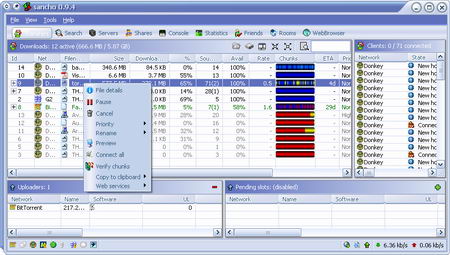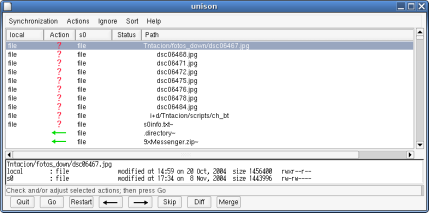2004/11/13
No Comments
Reading time: 3 – 4 minutes
A través d’un article de BULMA he recuperat una referència que fa temps havia oblidat i no recordo el perquè. De fet, fins hi tot provat l’Unison però ara mateix el tinc completament oblidat dins el meu cap. Així que penso provar d’usar-lo durant un temps si no us dic el contrari us el recomano, perquè pel que he llegit soluciona molts dels problemes que tinc amb el rsync. Sobre tot a l’hora de fer backups en servidors que no vull tenir l’rsync corrent i en infraestructura windows que malgrat uso el un port d’rsync per win deixa molt que desitjar.
O sigui, que el més destacable és que podem sincronitzar dos PCs sense haver de deixar cap port nou obert, simplement connectar-nos a través de l’SSH, per exemple.
Unison
is a file-synchronization tool for Unix and Windows. It allows two replicas
of a collection of files and directories to be stored on different hosts
(or different disks on the same host), modified separately, and then brought
up to date by propagating the changes in each replica to the other.
Unison shares a number of features with tools such as configuration management
packages (CVS, PRCS,
Subversion, BitKeeper,
etc.), distributed filesystems (Coda,
etc.), uni-directional mirroring utilities (rsync,
etc.), and other synchronizers (Intellisync,
Reconcile, etc). However,
there are several points where it differs:
- Unison runs on both Windows and many flavors of Unix (Solaris, Linux,
OS X, etc.) systems. Moreover, Unison works across platforms,
allowing you to synchronize a Windows laptop with a Unix server, for
example.
- Unlike simple mirroring or backup utilities, Unison can deal with
updates to both replicas of a distributed directory structure.
Updates that do not conflict are propagated automatically. Conflicting
updates are detected and displayed.
- Unlike a distributed filesystem, Unison is a user-level program: there
is no need to modify the kernel or to have superuser privileges on either
host.
- Unison works between any pair of machines connected to the internet,
communicating over either a direct socket link or tunneling over an
encrypted ssh connection. It is careful
with network bandwidth, and runs well over slow links such as PPP connections.
Transfers of small updates to large files are optimized using a compression
protocol similar to rsync.
- Unison is resilient to failure. It is careful to leave the replicas
and its own private structures in a sensible state at all times, even
in case of abnormal termination or communication failures.
- Unison has a clear and precise specification.
- Unison is free; full source code is available under the GNU Public
License.